BY: CATHERINE ZHANG
Image may be NSFW.
Clik here to view.
Staying organized in an online environment can be challenging. With deadlines and due dates constantly being thrown at you, it’s important to practice time-management skills to stay on schedule with your classes. I’ve gathered a few different organizational/study methods based on different platforms and programs that have been proven to boost efficiency and concentration.
Image may be NSFW.
Clik here to view.
- Write, write, write! I’ve found that the physical act of writing down your tasks and being able to see it checked off not only gives a sense of satisfaction, but also allows you to stay on track and focus on the task at hand. This method may be slightly old fashioned, but it produces consistent results.
- Pomodoro technique: set a timer for 25 minutes, and until the alarm goes off, work on your task. Then set another timer for 5 minutes where you can take a quick study break and relax. Allowing yourself to take breaks betters your ability to pace your productivity and prevents burnouts.
- Zoom: While Zoom is great for lecture style classes, it can be very hard to pay attention given the lack of interactive features. Just the simple action of turning on your camera has been proven to increase attention span. By knowing that others can see whether or not you are paying attention is a key motivator in staying focused in class.
- Being in the same zoom lecture as 100 other first-years can make it difficult to be able to have all of your questions answered. I highly recommend reaching out to TAs to clarify any questions that you have and attend office hours held by your prof (specific Zoom office hours can be found under the OWL sites for each course)! They are there to help you through your studying, so you don’t feel like you are burdening them!
Image may be NSFW.
Clik here to view.
Productivity apps can completely change your note-taking game. These apps can help in holding yourself accountable when completing assignments on time and paying attention in class. Here’s a list of some of PBSN’s favourite ones! *note: all app titles are conveniently hyperlinked for you so you don’t need to spend time searching for the correct download link Image may be NSFW.
Clik here to view.
Notion (online and downloadable app): A popular option for staff and students alike, Notion offers a wide variety of productivity tools. From tasks list to bucket list, there are plenty of templates to choose from to organize your day.
Image may be NSFW.
Clik here to view.
Momentum (chrome extension): This is one of my personal favourites. With all of my courses being online, chrome has become my most frequented application. Momentum is a start page that transforms a new tab page into a focused, productive, and inspiring dashboard.
Image may be NSFW.
Clik here to view.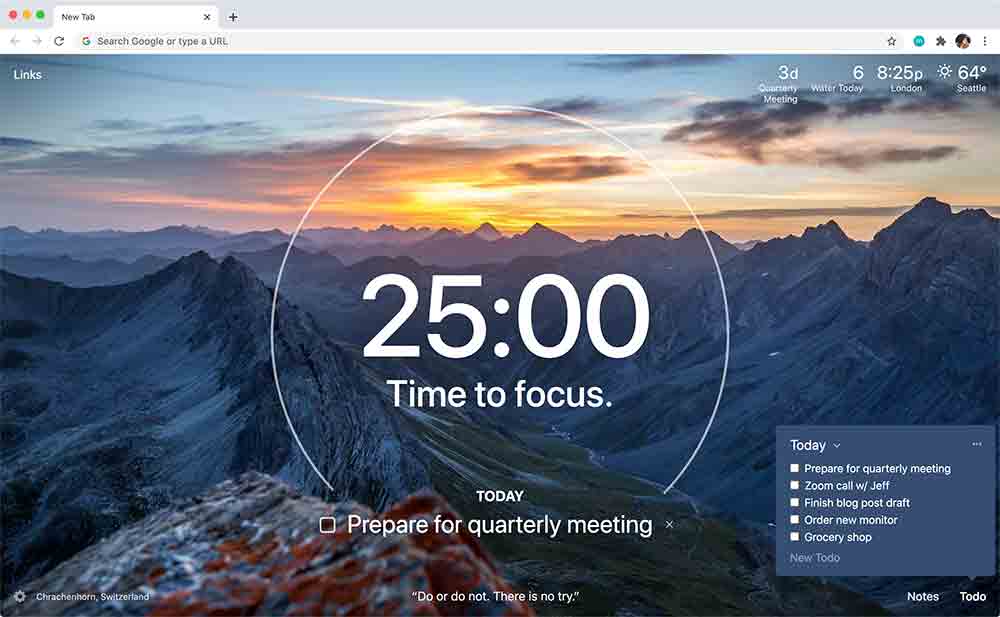
One Note: A classic option for Microsoft application users, one note allows users to seamlessly switch between their mobile and desktop devices when writing notes. Using a Microsoft login, you can save your notes on the cloud and access them whenever and wherever. You also have the ability to organize your notes based on section, which can be extremely useful in organizing notes for each class.
Image may be NSFW.
Clik here to view.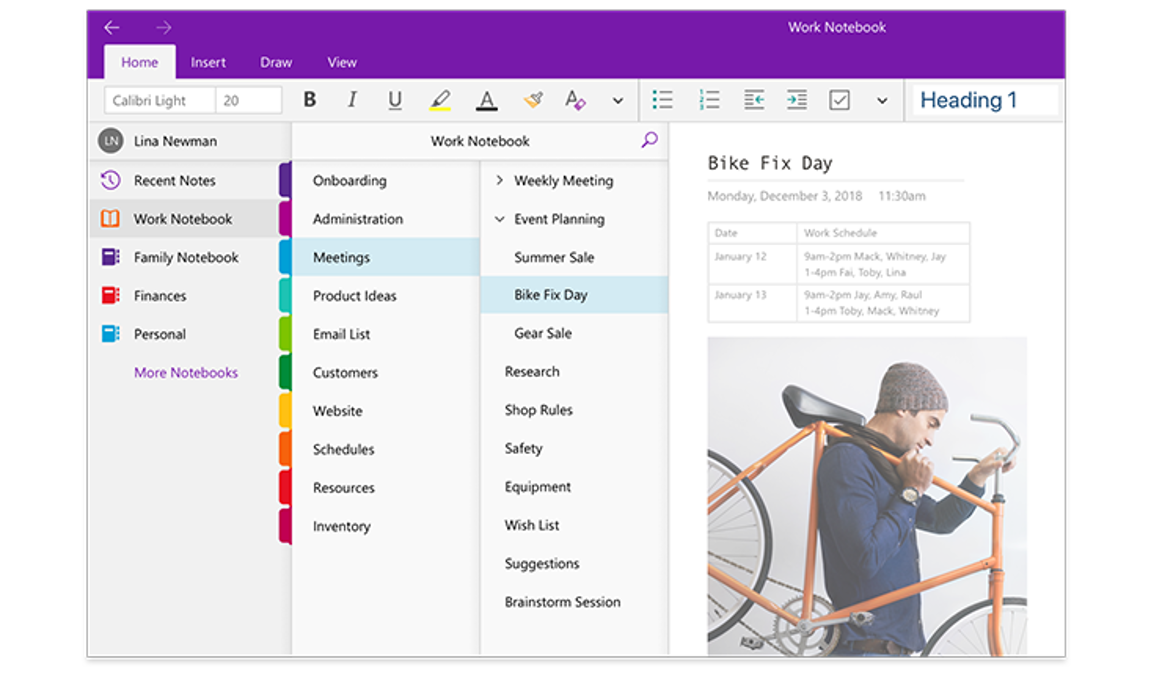
Slack: Slack is a team communication software that offers features such as chat rooms organized by topic, private groups, discussion threads and direct messaging. It’s great for staying connected to your team and the discussion channel feature keeps your inbox clutter free!
Image may be NSFW.
Clik here to view.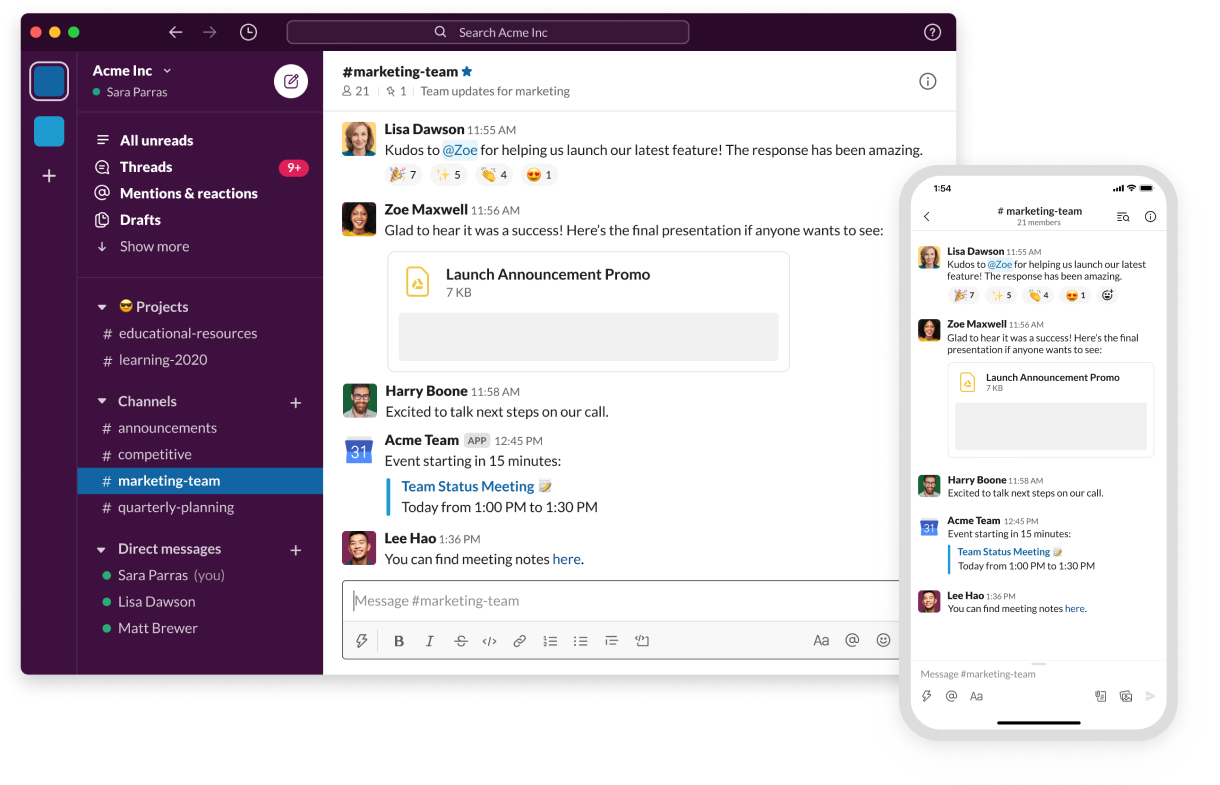
Forest: Can’t stop scrolling? Keep off your phone with Forest, and unleash your productivity! Forest is a mobile app that aims to eliminate distractions and increase efficiency through the simple act of planting a tree. If you commit to your task without getting distracted (i.e. go on your phone), your tree grows; if you cannot resist the temptation to use your phone, your tree dies.
Image may be NSFW.
Clik here to view.
Google Calendar: As a staple to an organized work week, Google Calendar is a platform that allows you to manage all your meetings and tasks in one. All you have to do is sign in with a google account and start scheduling away! With features like task list checkboxes and multiple calendar sections, it’s never been easier to declutter your agenda!
Image may be NSFW.
Clik here to view.
Image may be NSFW.
Clik here to view.
Image may be NSFW.
Clik here to view.
With tight restrictive measures still in place, this is a challenging time to meet and socialize with new people. Thankfully, there are plenty of resources available to help us stay connected to our friends and also connect with mentors during these times.
I’ve found that the best way to reach out to older year students is as follows:
- Set a goal for the type of person that you would like to meet, whether that may be a club exec, someone who is working in the industry that you are interested in, or even just someone in your program!
- Draft a quick introductory note introducing yourself and your program, and express interest in connecting with them to learn more about their experiences (message example down below)
- Send your message through Facebook Messenger, LinkedIn, or email!
Image may be NSFW.
Clik here to view.
Image may be NSFW.
Clik here to view.
I reached out to current and former PBSN presidents Logan Kieller and Danilla Xing to learn more about how they stay organized in an all-online environment and any tips they have on reaching out to older students for help/advice!
Image may be NSFW.
Clik here to view.
Image may be NSFW.
Clik here to view. How do you stay organized in a completely virtual environment?
How do you stay organized in a completely virtual environment?
Something I’ve always used is an app called fantastical which is a great calendar / productivity app. I use it to track all my activities and time block out my days. On top of that I heavily use a whiteboard in my room and I have a wall for post-it notes to track and manage any tasks. All of this is really important with online school because tracking all 50 things due each week really adds up.
Any tips for first year students on reaching out to upper years?
My biggest piece of advice is to just start sending messages and understand that everyone is happy to give back. Now as a second year, I love being able to support first year students as they navigate through their experiences. Western has a huge culture of paying it forward so take advantage of that network.
Image may be NSFW.
Clik here to view.
Image may be NSFW.
Clik here to view.
What’s one thing you do to stay organized in the all-online environment?
Working in an organized and clean digital environment is very important to me, which is why I strive to make time to do a digital declutter every once in a while. We’re all spending so much time on our computers, so cleaning up your desktop using some folders or other systems can go a long way.
How do you keep yourself accountable in completing course work and paying attention in class?
Taking care of my health and the basic habits like sleep, hydration, and exercise is really what keeps me attentive in class. It’s great to have a whole range of strategies, but from my experience, if the basics aren’t in order, it’s hard to do anything productively. I strongly believe that when the foundation is there (i.e. your physical and mental health), everything gets done faster and it becomes more enjoyable!
Hopefully these tips and app recommendations will help you stay more organized throughout the year! Just remember that even though doing well academically seems like the most important thing, health and mental wellbeing are equally as important!
